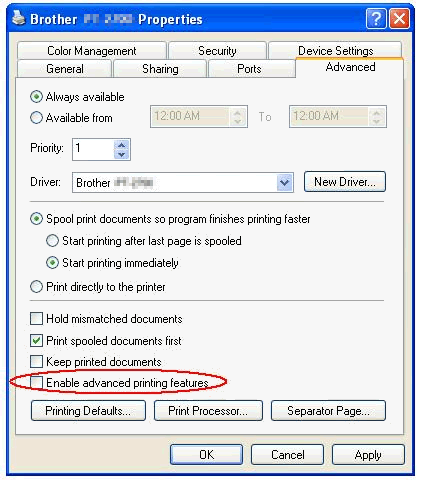PT-D450
 |
Veelgestelde vragen en probleemoplossing |
The text cannot be printed as specified.
When you print directly from applications other than P-touch Editor, some issues may occur, such as the following:
-
The character width is increased.
-
The characters overlap with each other
<Solution>
-
Open the printer folder. (To learn how to open the printer folder, see “How to open the Devices and Printers window.”)
-
Right-click the Brother printer icon (e.g. PT-2700), and select Properties.
-
Click the Advanced tab to open the Advanced dialog box.
-
Clear the check box for "Enable advanced printing features".
-
Click the Apply button and then click the OK button to close the Properties.
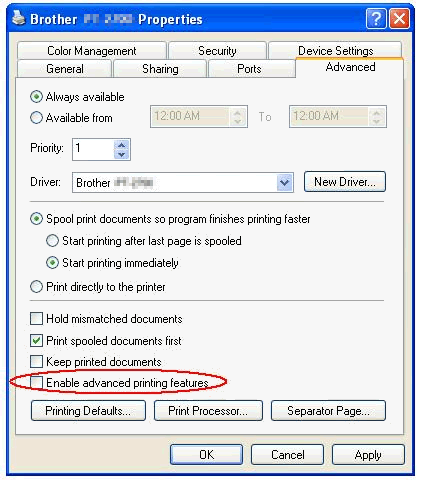
When you print with the P-touch Editor, it doesn't matter whether the setting is ON or OFF.
Als u geen antwoord op uw vraag hebt gevonden, hebt u dan de andere vragen bekeken?
Hebt u de handleidingen bekeken?
Neem contact op met de Brother-klantenservice als u nog meer hulp nodig hebt:
Verwante modellen
PT-2700, PT-2730, PT-D410, PT-D450, PT-D460BT, PT-D600, PT-D610BT
Feedback
Geef hieronder uw feedback. Aan de hand daarvan kunnen wij onze ondersteuning verder verbeteren.