PT-H100
Veelgestelde vragen en probleemoplossing |
Why doesn't my machine turn on when the Power key is pressed?
-
Make sure that the batteries are inserted with their positive and negative poles pointing in the correct direction.
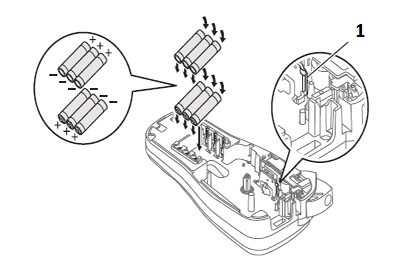
1. Print Head -
If the batteries are running low, the power will not turn on.
Replace the batteries with six new AAA alkaline batteries (LR03) or fully charged Ni-MH batteries (HR03).
If there is an AC adapter jack is on the bottom of the printer, use recommended (optional) adapter until the battery issue is resolved.
The P-touch resets to the default setting when more than 3 minutes pass after the batteries are removed.
Feedback
Geef hieronder uw feedback. Aan de hand daarvan kunnen wij onze ondersteuning verder verbeteren.
