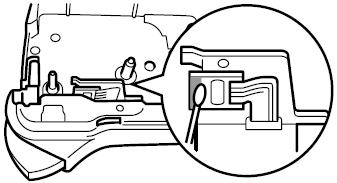PT-1005
Veelgestelde vragen en probleemoplossing |
The printed label contains blank horizontal lines.
A horizontal line can be a result of some dust or dirt collected on the surface of the print head. This can be corrected by cleaning.
To clean the printhead:
-
Press the Power key (
 ) to turn off the machine's power.
) to turn off the machine's power. - Disconnect the AC adapter.
- Open the back cover.
- Remove the tape cassette and the batteries.
-
Gently wipe the print head up and down using a dry cotton swab.
To avoid injuries, do not touch the blade of the cutter unit or any metal parts near the print head.
Feedback
Geef hieronder uw feedback. Aan de hand daarvan kunnen wij onze ondersteuning verder verbeteren.