Innov-is A150
Veelgestelde vragen en probleemoplossing |
How do I retrieve a stitch pattern saved in the machine's memory?
Retrieving a stitch pattern from the machine's memory
-
Press
 (Preset utility stitch/saved stitch pattern key) once or twice until a list of saved stitch patterns like the one shown below is displayed.
(Preset utility stitch/saved stitch pattern key) once or twice until a list of saved stitch patterns like the one shown below is displayed.
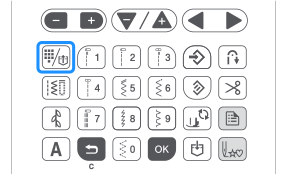
• When the message "OK to cancel the current pattern selection?" appers on the screen. Press OK key.>> List of saved stitch patterns appears.-
Press
 (Back key) on the operation panel if you decide not to retrieve the stitch pattern.
(Back key) on the operation panel if you decide not to retrieve the stitch pattern.

-
Press
-
Select the desired saved pattern using
 (Settings screen page selection keys) or
(Settings screen page selection keys) or  (Item selection keys).
(Item selection keys).
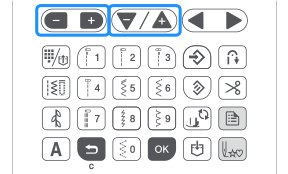
>> The selected pocket is shown in reverse highlighting, and the stored stitch pattern is displayed.
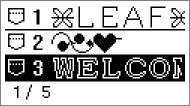
Use
 (Value selection keys) to scroll the selected pocket horizontally to confirm the whole pattern.
(Value selection keys) to scroll the selected pocket horizontally to confirm the whole pattern.
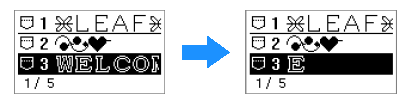
-
Check the contents, and then press OK key to retrieve the stitch pattern from the machine's memory.

>> The selected stitch pattern is retrieved and the sewing screen will be displayed.
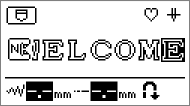
Feedback
Geef hieronder uw feedback. Aan de hand daarvan kunnen wij onze ondersteuning verder verbeteren.
