FS60x
FAQ et Diagnostic |
Upper thread tightened up
Symptom
- The upper thread appears as a single continuous line.
- The bobbin thread is visible from the upper side of the fabric. (Refer to the illustration below.)
- The upper thread has tightened up, and comes out when pulled.
- The upper thread has tightened up, and wrinkles appear in the fabric.
-
The upper thread tension is tight, and the results do not change even after the thread tension is adjusted.
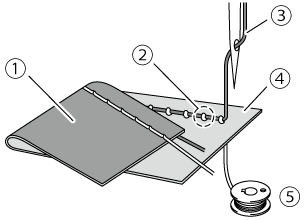
(1) Wrong side of fabric
(2) Bobbin thread visible from right side of fabric
(3) Upper thread
(4) Right side of fabric
(5) Bobbin thread
Cause
Incorrect bobbin threading
If the bobbin thread is incorrectly threaded, instead of the appropriate tension being applied to the bobbin thread, it is pulled through the fabric when the upper thread is pulled up. For this reason, the thread is visible from the right side of the fabric.
Remedy/check details
Correctly install the bobbin thread. Follow the steps below to correct the bobbin threading.
-
Turn off the sewing machine.
- Raise the presser foot lever.
- Open the bobbin cover. Remove the bobbin from the bobbin case.
-
Turn on the machine.
-
Raise the needle to its highest position by pressing
 (Needle position button) once or twice.
(Needle position button) once or twice.
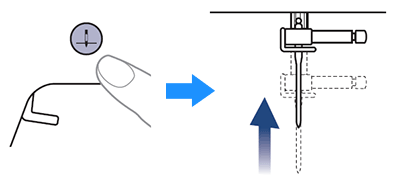
-
Turn off the sewing machine.
-
Place the bobbin in the bobbin case so that the thread unwinds to the left.
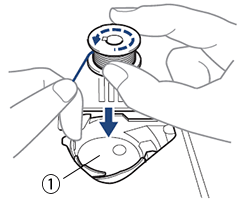
(1) Bobbin case -
Hold the end of the thread, push the bobbin down with your finger, and then pass the thread through the slit, as shown.
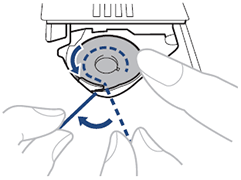
-
While lightly holding down the bobbin with your right hand, continue guiding the thread through the slit with your left hand. Then, cut the thread with the cutter.
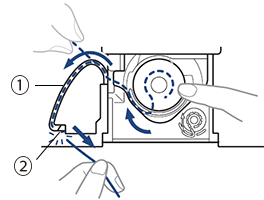
(1) Slit for the quick set bobbin
(2) Cutter -
Reattach the bobbin cover.
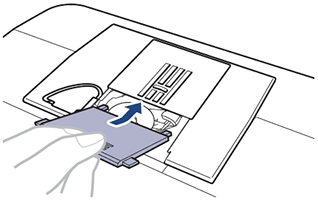
Si vous n'avez pas obtenu de réponse satisfaisante à votre question, avez-vous vérifié d'autres FAQ?
Commentaires sur le contenu
Merci d'indiquer vos commentaires ci-dessous. Ils nous aideront à améliorer notre support.
