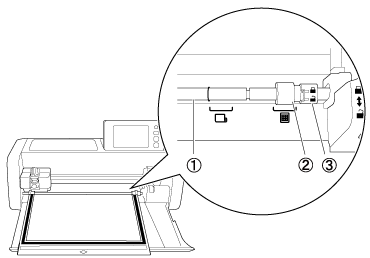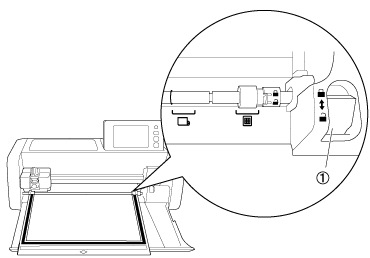SDX2250D
Veelgestelde vragen en probleemoplossing
The mat cannot be inserted.
Possible Causes (or Results)
Case1 : When the mat was inserted, it was not placed under the feed rollers.
Case2 :
The mat was not loaded using the
Case3 : The feed roller is not positioned correctly.
Case4 : The shaft is released.
Solutions
----- Case1 -----
Insert the mat so that it is placed under the feed rollers on the left and right sides of the feed slot.
(1) Guides
----- Case2 -----
Lightly insert the mat into the feed slot, and then press the
The mat is fed in to complete the preparations for cutting.
----- Case3 -----
Adjust the position of the feed roller.Adjusting the Position of the Feed Roller
(1) Shaft
(2) Feed roller
----- Case4 -----
Lock the shaft.Adjusting the Position of the Feed Roller
(1) Feeder release lever
Staat het antwoord op uw vraag er niet bij, kijkt u dan eerst bij de andere vragen:
Heeft u de beschikbare handleidingen bekeken?
Heeft u meer hulp nodig, dan kunt u contact opnemen met de Brother-klantenservice.
Feedback
Geef hieronder uw feedback. Aan de hand daarvan kunnen wij onze ondersteuning verder verbeteren.
Installatie / instellingen Onderhoud Mat Patronen/maken/bewerken Snijfunctie Scanfunctie Draadloos netwerk Overige Foutmeldingen Algemene vraag Rhinestone Embossing Stempel Printbare sticker Folie Pen Paper piercing Kalligrafie Roll feeder Verbeterde afbeeldingstracering Overige Algemene vraag Hoe... / Oplossen van problemen Foutmeldingen Machine Accessoires CanvasWorkspace My Connection Artspira Algemene vraag
Inleiding / Hoe... Foutmeldingen Algemene vraag Oplossen van problemen Installatie van de machine / instellingen Instellingen draadloos netwerk Instelling van CanvasWorkspace Overige Reinigen Algemene vraag Hoe... Oplossen van problemen Algemene vraag Hoe... Oplossen van problemen Algemene vraag Hoe... Oplossen van problemen Hoe... Oplossen van problemen Algemene vraag Oplossen van problemen Hoe... Oplossen van problemen Lijst met foutmeldingen Foutmelding op machinescherm Foutmelding/code (EXXXXX/NXXXXX) Foutmelding/code (ErrSxx/NoteSxx) Foutmelding (overige) Lijst met foutmeldingen Foutmelding/code (EXXXXX/NXXXXX) Foutmelding/code (ErrSxx/NoteSxx) Foutmelding (overige) Mat Mes / houder Steunfolie Patronen/maken/bewerken Snijfunctie Accessoires / Verbruiksartikelen Overige Algemene vraag Hoe... / Oplossen van problemen Hoe... / Oplossen van problemen Hoe... / Oplossen van problemen Hoe... / Oplossen van problemen Algemene informatie Hoe... / Oplossen van problemen Algemene informatie Hoe... / Oplossen van problemen Hoe... / Oplossen van problemen Algemene informatie Hoe... / Oplossen van problemen Algemene informatie Hoe... / Oplossen van problemen Hoe... / Oplossen van problemen Steunfolie Mes / houder Overige Algemene vraag Hoe... Oplossen van problemen Inleiding / Hoe... Inleiding / Hoe... Inleiding / Hoe...
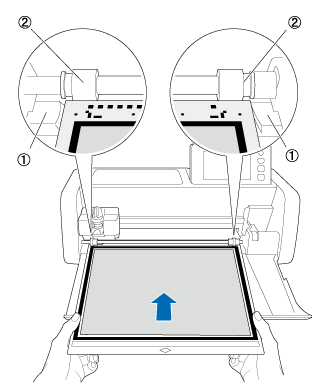
![]() (Feed) button.
(Feed) button.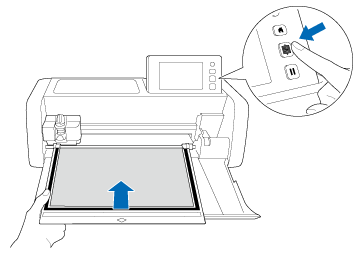
![]() position for normal operations.
position for normal operations.![]() position when the roll feeder is being used.
position when the roll feeder is being used.