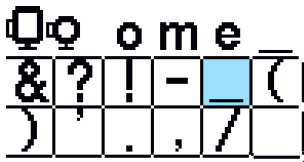Innov-is 1250
 |
FAQ et Diagnostic |
How do I create a space between characters?
Si vous n'avez pas obtenu de réponse satisfaisante à votre question, avez-vous vérifié d'autres FAQ?
Avez-vous consulté les manuels?
Pour toute assistance supplémentaire, contactez le service clientèle de Brother:
Modèles apparentés
Innov-is 1200, Innov-is 1250, Innov-is 500D, Innov-is 700E, Innov-is 750E, PE-180D
Commentaires sur le contenu
Merci d'indiquer vos commentaires ci-dessous. Ils nous aideront à améliorer notre support.
 key in the selection screen of built-in characters.
key in the selection screen of built-in characters. ,
, ,
,  ,
, )
) ,
, ,
, ,
, ) until you find
) until you find  key.
key. key.
key.