PR-620/620C/600II/600IIC
Veelgestelde vragen en probleemoplossing |
When I sew an embroidery pattern design exported as DST format in PE-DESIGN, how do I specify whether or not the jump stitches are cut on the embroidery machine of the PR series?
Check the value in the Number of jumps for trim box when the embroidery pattern design is exported as DST format in PE-DESIGN, and then check the specified number of jump codes on the embroidery machine of the PR series.
 How to find the numerical values on each of the settings screens
How to find the numerical values on each of the settings screens
 When not cutting the upper and bobbin thread before the jump stitch
When not cutting the upper and bobbin thread before the jump stitch
 When cutting the upper and bobbin thread before the jump stitch
When cutting the upper and bobbin thread before the jump stitch
-
How to find the numerical values on each of the settings screens
-
Check the numerical value in the Number of jumps for trim box when the embroidery pattern design is exported as DST format in PE-DESIGN.

-
Check the numerical value in the number of jump codes on the embroidery machine of the PR series.
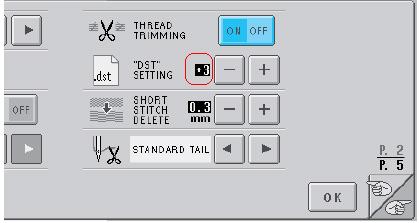
-
Check the numerical value in the Number of jumps for trim box when the embroidery pattern design is exported as DST format in PE-DESIGN.
A value between 1 and 8 can be specified.
-
When not cutting the upper and bobbin thread before the jump stitch
The thread trimming and "DST" setting can be specified from the second page of the settings screen on the embroidery machine of the PR series.
Touch (or
(or  ) and select the desired setting.
) and select the desired setting.
In either of the following cases, it will not be cut the upper and bobbin thread before the jump stitch.-
Select "OFF" and the key appears as
 .
.

-
Select "ON" and the key appears as
 .
.
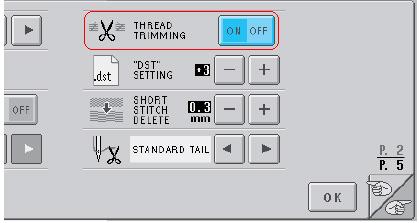
Change the following numerical values on each of the settings screens.
Select the appropriate value, making sure that it meets the following conditions.
The numerical value in the Number of jumps for trim box when the embroidery pattern design is exported as the DST format in PE-DESIGN 
The numerical value in the number of jump codes on the embroidery machine of the PR series For example, if the Number of jumps for trim box in PE-DESIGN is set to "7" and the number of jump codes on the embroidery machine is set to "8", it will not be cut the upper and bobbin thread before the jump stitch.
-
Select "OFF" and the key appears as
-
When cutting the upper and bobbin thread before the jump stitch
The thread trimming and "DST" setting can be specified from the second page of the settings screen on the embroidery machine of the PR series.
Select "ON" and the key appears as .
.
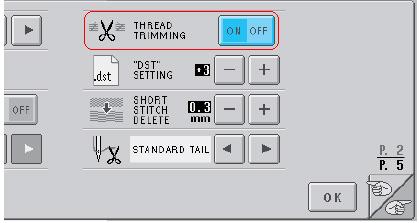
Change the following numerical values on each of the settings screens.
Select the appropriate value, making sure that it meets the following conditions.
The numerical value in the Number of jumps for trim box when the embroidery pattern design is exported as the DST format in PE-DESIGN 
The numerical value in the number of jump codes on the embroidery machine of the PR series For example, if the Number of jumps for trim box in PE-DESIGN is set to "8" and the number of jump codes on the embroidery machine is set to "8", it will be cut the upper and bobbin thread before the jump stitch.

