DS-940DW
Veelgestelde vragen en probleemoplossing |
Load a Plastic Card
- Load only one plastic card at a time.
- Load the plastic card long edge first.
- Certain types of plastic cards may be scratched when scanned. To prevent damage to the card, we recommended using the Carrier Sheet.
- If the surface of the card is dirty with grease marks (for example, fingerprints) or similar, wipe the dirt off before scanning.
- Certain types of embossed cards may not scan correctly.
- (DSmobile DS-740D/DSmobile DS-940DW) Confirm the Output Guide is closed.
-
Set the card top edge first into the Feeder Slot and align the left edge of the card with the Left Edge of the Feeder Slot.
If you insert an embossed card, make sure to insert it embossed side up into the Feeder Slot.

-
Slide the Document Guide until it touches the right side of the card.
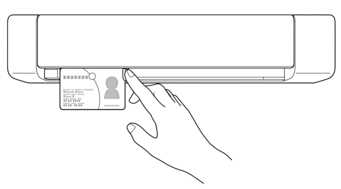
-
Gently insert the card until you feel its top edge touch the inside of the scanner.
(DSmobile DS-940DW) When the machine is in microSD Mode, scanning begins automatically.
Feedback
Geef hieronder uw feedback. Aan de hand daarvan kunnen wij onze ondersteuning verder verbeteren.
