MFC-J4510DW
Veelgestelde vragen en probleemoplossing |
The copies I make with my Brother machine's Automatic Document Feeder (ADF) come out blank.
Follow the steps listed below to resolve the issue.
NOTE: Illustrations shown below are from a representative product and may differ from your Brother machine.
- Remove any documents from the Automatic Document Feeder (ADF).
- Lift up and unfold the ADF document support (1).
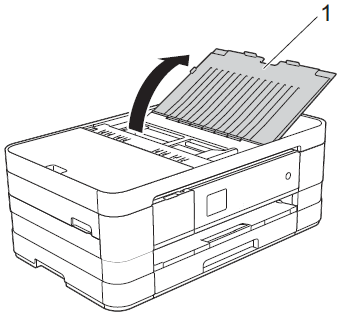
- Place your document face down, top edge first in the ADF underneath the guides until you feel it touch the feed rollers.
- Adjust the paper guides (1) to fit the width of your document.
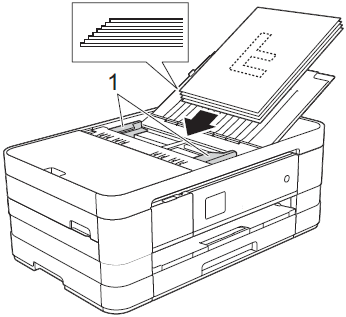
- Verify the ADF Ready message appears on the machine's display (hereinafter called Touchscreen) for a few seconds. The LCD will then return to menu.
- If the ADF Ready message does not appear on the Touchscreen, remove the document(s) from the ADF and reinsert it.
- If the ADF Ready message does not appear on the Touchscreen after three attempts to load the document(s), contact Brother Customer Service from "Contact Us".
- Verify the ADF Ready message appears on the machine's display (hereinafter called Touchscreen) for a few seconds. The LCD will then return to menu.
- Press
 (Copy).
(Copy).
- Press Black (Mono) Start.
The machine will feed the document through the ADF and print a copy.
- If the copy prints correctly, the issue is solved.
- If the document does not feed through the ADF, contact Brother Customer Service from "Contact Us".
- If the copy comes out blank, go to STEP 7.
- If the copy prints correctly, the issue is solved.
- Print a Print Quality Check Sheet (PQCS) to make sure the print engine is working. Click here to see how to check the print quality and clean the print head.
- Place a document into the ADF face down, top edge first.
- Press
 (Copy).
(Copy).
- Press Black (Mono) Start.
The machine will feed the document and print a copy.
- If the copy prints correctly, the issue is solved.
- If the copy is blank, contact Brother Customer Service from "Contact Us".
- If the copy prints correctly, the issue is solved.
Feedback
Geef hieronder uw feedback. Aan de hand daarvan kunnen wij onze ondersteuning verder verbeteren.
