DCP-7070DW
FAQ et Diagnostic |
CARTRIDGE ERROR
Make sure the drum unit and toner cartridge assembly is installed properly.
If not, reinstall the drum unit and toner cartridge assembly to the machine as follows:
NOTE: Illustrations shown below are from representative product and may differ from your Brother machine.
- Open the front cover.
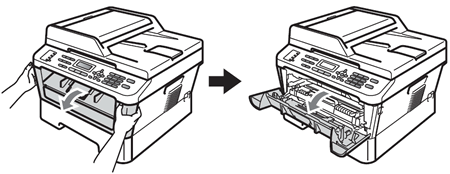
- Take out the drum unit and toner cartridge assembly.
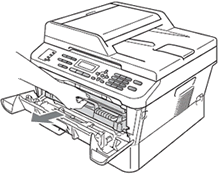
- While removing the drum unit, handle it carefully because it may contain toner.
- We recommend that you place the drum unit and/or the toner cartridge on a clean, flat, level, stable surface with a sheet of disposable paper or cloth underneath it in case you accidentally spill or scatter toner.
- Handle the toner cartridge carefully. If toner scatters on your hands or clothes, immediately wipe or wash it off with cold water.
- To prevent damage to the machine from static electricity, DO NOT touch the electrodes shown in the illustration.
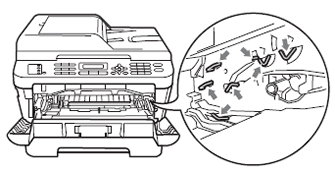
- To avoid print quality problems, DO NOT touch the shaded parts shown in the illustrations.
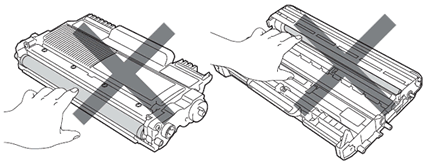
- Put the drum unit and toner cartridge assembly back into the machine again.
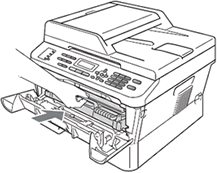
- Close the front cover.
Si vous n'avez pas obtenu de réponse satisfaisante à votre question, avez-vous vérifié d'autres FAQ?
Commentaires sur le contenu
Merci d'indiquer vos commentaires ci-dessous. Ils nous aideront à améliorer notre support.
