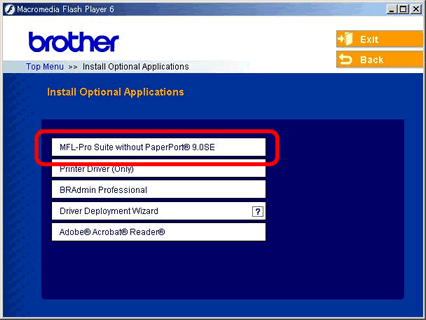MFC-8440
Veelgestelde vragen en probleemoplossing
When I try to install the MFL-Pro Suite from the CD-ROM, I receive an Internal Error 2723 and an IS001 Error stating: The PaperPort Installer doesn't respond. What can I do?
These errors can occur because ScanSoft™ PaperPort™ 11SE is already installed into your PC.
To resolve this issue, install MFL-Pro Suite without PaperPort® 9.0SE.
If you don't have the CD-ROM, please go to Downloads section and download Full Driver & Software Package . The installation instructions are available in the download page.
Insert the CD-ROM into the drive.
Select Install Optional Applications .
Select MFL-Pro Suite without PaperPort® 9.0SE .
Staat het antwoord op uw vraag er niet bij, kijkt u dan eerst bij de andere vragen:
Heeft u de beschikbare handleidingen bekeken?
Heeft u meer hulp nodig, dan kunt u contact opnemen met de Brother-klantenservice.
Verwante modellen DCP-110C, DCP-115C, DCP-120C, DCP-130C, DCP-310CN, DCP-315CN, DCP-330C, DCP-340CW, DCP-540CN, DCP-7010, DCP-7010L, DCP-7025, DCP-750CW, DCP-8040, DCP-8045D, DCP-8060, DCP-8065DN, MFC-210C, MFC-215C, MFC-240C, MFC-3240C, MFC-425CN, MFC-440CN, MFC-5440CN, MFC-5460CN, MFC-5840CN, MFC-5860CN, MFC-620CN, MFC-640CW, MFC-660CN, MFC-7225N, MFC-7420, MFC-7820N, MFC-8440, MFC-845CW, MFC-8460N, MFC-8840D, MFC-8840DN, MFC-8860DN, MFC-8870DW, MFC-9420CN
Feedback
Geef hieronder uw feedback. Aan de hand daarvan kunnen wij onze ondersteuning verder verbeteren.
Foutmeldingen Papiertoevoer / papierstoring Afdrukken Scannen Kopiëren Telefoon Fax Mobiel Overige Linux Productinstallatie Driver / software Netwerkinstellingen Verbruiksartikelen / papier / toebehoren Specificaties Ondersteunde besturingssystemen
Printer
Scanner / Scan Key Tool PC-FAX / Fax-modem
Foutmelding op display van machine Foutmelding op computer Foutmelding op mobiel apparaat Probleem met de papiertoevoer Kan niet afdrukken (via netwerk) Kan niet afdrukken (via USB / parallel) Kan niet afdrukken (via mobiel apparaat) Probleem met de afdrukkwaliteit Algemeen afdrukprobleem Afdrukken vanaf een mobiel apparaat Afdrukinstellingen / beheer Tips voor het afdrukken Kan niet scannen (via netwerk) Kan niet scannen (via USB / parallel) Kan niet scannen (via mobiel apparaat) Probleem met de scankwaliteit Algemeen scanprobleem Scannen vanaf een mobiel apparaat Scannen vanaf een computer (Windows) Scannen vanaf een computer (Macintosh) Scaninstellingen / beheer Tips voor het scannen Kan niet kopiëren Probleem met de kopieerkwaliteit Telefoonprobleem Werking van telefoon Geavanceerd netwerkbeheer Probleem met instellen van bedraad netwerk Probleem met instellen van draadloos netwerk Instellingen bedraad netwerk Instellingen draadloos netwerk Tips voor netwerkinstellingen Kan fax niet verzenden Kan fax niet ontvangen Probleem met de faxkwaliteit Algemeen faxprobleem Fax verzenden Fax ontvangen Fax verzenden vanaf een computer (PC-Fax) Faxinstellingen / beheer Probleem met een Android™-apparaat Brother iPrint&Scan / Mobile Connect (Android™) Probleem met de machine Installatie / instellingen van de machine Installatie van toebehoren Drivers / software installeren Drivers / software / firmware bijwerken Drivers / software verwijderen Instellingen van de driver / software Tips voor driver / software Verbruiksartikelen Papier Toebehoren Productspecificaties Papierspecificaties Windows-ondersteuning Macintosh-ondersteuning