MFC-L8850CDW
Veelgestelde vragen en probleemoplossing |
Color misregistration
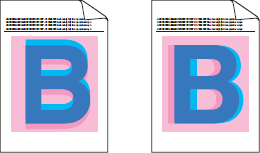
Check the following points to resolve the issue:
- Make sure the machine is on a solid level surface.
- Perform the color registration using the Touchscreen/Control Panel. Click here to see how to perform the color registration.
- Install a new drum unit. Click here to see the details of how to install the drum unit.
- Install a new belt unit. Click here to see the details of how to replace the belt unit.
Feedback
Geef hieronder uw feedback. Aan de hand daarvan kunnen wij onze ondersteuning verder verbeteren.
