DCP-7025
Veelgestelde vragen en probleemoplossing |
Which E-mail packages are compatible with ControlCenter2?
(For Windows 2000/XP)
- Compatible E-mail applications
ControlCenter2* supports the following E-mail applications:
- Microsoft Outlook 2000/ 2002/ 2003
- Microsoft Outlook Express 5/ 6
- Netscape Mail 7
- Qualcomm Eudra Pro 6
*current version is ver. 2.1.78.62.
If you have a newer version, some more applications would be supported additionally.
You can verify your ControlCenter2 version following the steps below. If you have an older version than the one listed, update your ControlCenter2.
- How to verify your ControlCenter2 version and update
- Go to Local Disk(C:) and open the Program Files folder, the Brother folder, and then the ControlCenter2 folder.
- Right-click on the BrCtrCen (.exe may appear as the file extension). Select Properties.
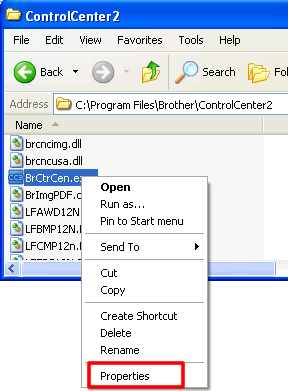 .
. - Click Version tab. You will see the version in the window.
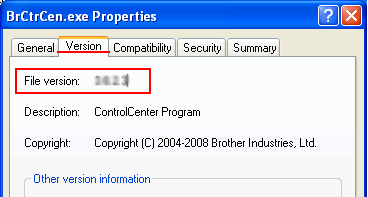
- If your version of ContorlCenter2 is old, it needs to be updated.
ContorlCenter2 update tool is only available to Windows 2000/XP users.
> Click here to update ControlCenter2 (download ControlCenter2 update tool).
Feedback
Geef hieronder uw feedback. Aan de hand daarvan kunnen wij onze ondersteuning verder verbeteren.
