MFC-7225N
FAQ et Diagnostic |
How do I clean white or black spots on printed documents?
First make 10 to 15 copies of a blank, white sheet of paper.
If you still see the spots on printed documents after making multiple copies, clean the drum unit as follows:
-
Remove the drum unit and toner cartridge assembly, and then remove the toner cartridge from the drum unit.
-
Position the print sample in front of the drum unit so you will know the exact position on the drum that is causing the poor print.
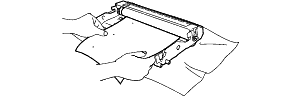
-
Turn the black gear on the drum as you check the surface of the OPC drum. The OPC drum is photosensitive so do not touch it with your fingers.

-
When you find the substance on the drum surface that matches the print sample, gently dab the surface of the OPC drum with a cotton swab that is lightly dampened with isopropyl alcohol.
- Do not use a scrubbing or wiping motion because this might damage the drum.
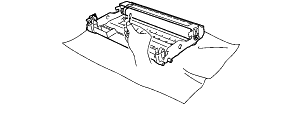
- Do not try to clean the surface of the OPC drum with a sharp object, such as a ball-point pen, because this might cause permanent damage to the drum unit.
- Do not use a scrubbing or wiping motion because this might damage the drum.
-
If the print quality still has not improved you need to install a new drum. Click here to see the instructions to install a new drum.
