ADS-2100
FAQ et Diagnostic |
Document Jam
A document can jam if it is not inserted or fed properly, or if it is too long.
Please follow the steps below to clear the document jam.
- Take out any paper from the ADF(Automatic Document Feeder) that is not jammed.
- Open the Front Cover by pulling the Cover Release Lever (1) toward you.
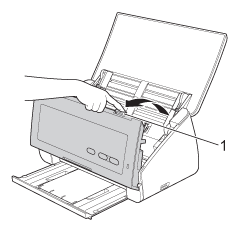
To avoid damage to the jammed document, DO NOT pull the document out before opening the Front Cover.
- Pull the jammed document out of the machine.
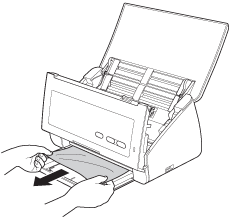
- Check for ripped paper inside the machine. Remove any ripped paper you find inside the machine.
DO NOT touch the metal part of the Separation Pad Cover. Doing this may cause injury to you and serious damage to the machine.
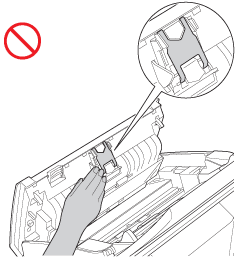
- Close the Front Cover.
Confirm that you took out all the paper from the ADF before closing the Front Cover.
-
Press any key.
To avoid future document jams, do the following:
- Close the Front Cover properly by pushing it gently in the middle.
- Fan the paper stack before loading it.
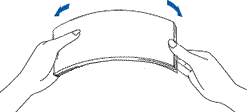
-
Make sure your document is suitable for scanning.
Click here for more information about paper suitable for scanning. -
Configure the scan settings properly when scanning non-standard paper.
- When scanning long paper (Length: 14 in. (355.6 mm) to 34.0 in. (863 mm)), choose Long Paper as Scan Size or Document Size in the setting dialog box.
- Paper which is longer than 34.0 in. (863 mm) can not be scanned with your Brother machine. -
When scanning a business card or a plastic card, make sure to place the card vertically in the ADF as shown in the illustration below.
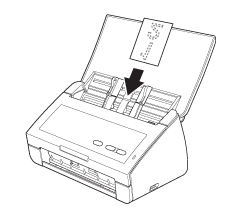
-
Clean the Separation Pad and Pick-up Roller.
- Click here to see the instructions on how to clean the Separation Pad.
- Click here to see the instructions on how to clean the Pick-up Roller.
Si vous n'avez pas obtenu de réponse satisfaisante à votre question, avez-vous vérifié d'autres FAQ?
Commentaires sur le contenu
Merci d'indiquer vos commentaires ci-dessous. Ils nous aideront à améliorer notre support.
