HL-2240D
FAQ et Diagnostic |
Wrinkles or creases
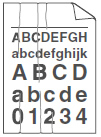
Please check the following points to solve the problem:
- Make sure that the paper is loaded properly.
- The paper is below the maximum paper mark (
 ).
).
Over filling the paper tray will cause paper jams. - The side to be printed on must be face down.
- The paper guides touch the sides of the paper so it will feed properly.
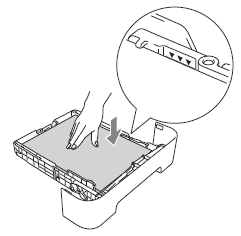
- The paper is below the maximum paper mark (
- Check the paper type and quality.
Please refer to FAQs, "What kind of paper can I use? " and "What is the recommended paper?".
- Turn over the stack of paper in the tray or try rotating the paper 180 degree in the paper tray.
Si vous n'avez pas obtenu de réponse satisfaisante à votre question, avez-vous vérifié d'autres FAQ?
Commentaires sur le contenu
Merci d'indiquer vos commentaires ci-dessous. Ils nous aideront à améliorer notre support.
