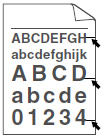HL-2240D
FAQ et Diagnostic
Black toner marks appear across the page.
Please check the following points to solve the problem:
The drum unit may be damaged. Put in a new drum unit. "REPLACE DRUM". The toner cartridge may be damaged. Put in a new toner cartridge. "REPLACE TONER". Make sure that you use paper that meets our specifications. "What kind of paper can I use? " and "What is the recommended paper?". If you use label sheets for laser printers, the glue from the sheets may sometimes stick to the OPC drum surface. Clean the drum unit."Clean the Drum Unit." Do not use paper that has clips or staples because they will scratch the surface of the drum. If the unpacked drum unit is in direct sunlight or room light, the unit may be damaged.
Si vous n'avez pas obtenu de réponse satisfaisante à votre question, avez-vous vérifié d'autres FAQ?
Avez-vous consulté les manuels?
Pour toute assistance supplémentaire, contactez le service clientèle de Brother:
Modèles apparentés HL-2130, HL-2135W, HL-2240, HL-2240D, HL-2250DN, HL-2270DW
Commentaires sur le contenu
Merci d'indiquer vos commentaires ci-dessous. Ils nous aideront à améliorer notre support.
Messages d'erreur Entraînement du papier / bourrage papier Impression Mobile Autres Fonctions avancées (pour les administrateurs) Linux Installation du produit Pilote / logiciel Consommables / papier / accessoires Nettoyage Caractéristiques Informations de support des systèmes d'exploitation
Imprimante amélioration de la sécurité Message d'erreur de Status Monitor Message d'erreur sur l'ordinateur Message d'erreur sur l'appareil mobile Indications des voyants Bourrage papier Problème d'entraînement du papier Impression impossible (par interface USB / parallèle) Impression impossible (par un appareil mobile) Problème de qualité d'impression Problème général d'impression Impression à partir d'un ordinateur (Windows) Impression à partir d'un ordinateur (Macintosh) Impression à partir d'un appareil mobile Paramètres d'impression / gestion Conseils pour l'impression AirPrint (iOS) Problème lié à un appareil Android™ Brother iPrint&Scan / Mobile Connect (Android™) Problème lié à l'appareil Installation / paramètres de l'appareil Installation des pilotes et des logiciels Mise à jour des pilotes et des logiciels Désinstallation des pilotes et des logiciels Paramètres des pilotes et des logiciels Conseils sur les pilotes et les logiciels Consommables Papier Nettoyage Caractéristiques du produit Caractéristiques du papier Support Windows Support Macintosh