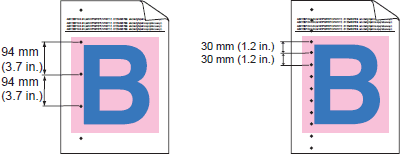MFC-9460CDN
 |
FAQ et Diagnostic |
Colored spots at 94 mm (3.7 in.) intervals or at 30 mm (1.2 in.) intervals
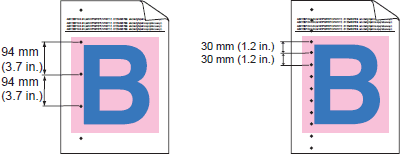
To solve the problem, follow the instructions below for your case:
Case 1: Colored spots at 94 mm (3.7 in.) intervals
Please check the following points to solve the problem:
- The drum unit or toner cartridges may not be installed correctly. Re-install the drum unit and toner cartridges.
- Print a few pages. If the problem is not solved, the drum may have foreign material, such as glue from a label, stuck on the drum surface. Clean the drum unit. Click here to see the details of how to clean the drum unit.
- The drum unit may be damaged. Put in a new drum unit. Click here to see the details of how to replace the drum unit.
Case 2: Colored spots at 30 mm (1.2 in.) intervals
Please check the following points to solve the problem:
- The drum unit or toner cartridges may not be installed correctly. Re-install the drum unit and toner cartridges.
- The toner cartridge may be damaged. Put in a new toner cartridge as follow:
- Click here to print the chart. [345KB/ PDF]
- Compare your printed document with the printed chart to identify the color causing the problem.
- Replace the toner cartridge of the color. Click here to see the details of how to replace the toner cartridge.
Si vous n'avez pas obtenu de réponse satisfaisante à votre question, avez-vous vérifié d'autres FAQ?
Avez-vous consulté les manuels?
Pour toute assistance supplémentaire, contactez le service clientèle de Brother:
Modèles apparentés
DCP-9055CDN, DCP-9270CDN, HL-4140CN, HL-4150CDN, HL-4570CDW, HL-4570CDWT, MFC-9460CDN, MFC-9465CDN, MFC-9970CDW
Commentaires sur le contenu
Merci d'indiquer vos commentaires ci-dessous. Ils nous aideront à améliorer notre support.