HL-2460
Veelgestelde vragen en probleemoplossing |
How do I install the Duplex Unit? (DX-4000 or DX-7000)
Be sure to switch off the power and unplug the power cord from the outlet before carrying out the operations. If not, you might get an electrical shock.
Follow the procedure below to install the Duplex Unit.
- Turn off the printer power switch.
- Pull out the power cord from the AC power outlet/socket and then the printer.
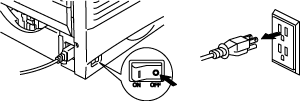
- Remove the Duplex protective cover from the rear of the printer.

- Insert the Duplex unit into the rear of the printer until it clicks into place by pushing it into the printer with both hands.
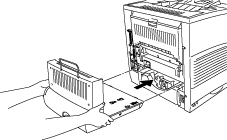
- Pull up the Paper support on the rear of the Duplex unit if necessary depending on the paper size you are using. Plug the power cord into the AC outlet, and then turn the printer power switch on.

When you want to print on A4 or Letter size paper, make sure that the duplex lever is set to the correct paper size position shown below.
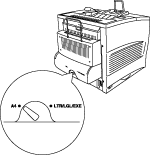
Remove the duplex unit by holding it firmly with both hands because the shaded part is the heaviest part of the unit.
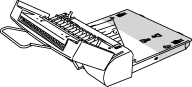
Feedback
Geef hieronder uw feedback. Aan de hand daarvan kunnen wij onze ondersteuning verder verbeteren.
