HL-2460
Veelgestelde vragen en probleemoplossing |
How do I install the CompactFlash Card?
Follow the procedure below to install the CompactFlash card.
- Turn off the printer power switch.
- Pull out the power cord from the power outlet and then from the printer.
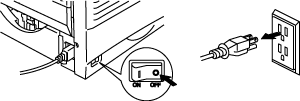
- Insert a CompactFlash card into the slot with the label facing to the left.
Make sure you put it in properly.

Before you remove the card, turn the power switch OFF. To remove the card, pull it out of the printer.
To format the card select the FORMAT(CF) option using the printer front panel. To select the FORMAT(CF) option do the following:
- Press the '+' or '-' keys until 'SETUP' is displayed.
- Press the 'SET' button.
- Press the '+' key until 'DELETE STORAGE' is displayed.
- Press the 'SET' button.
- Press the '+' key until 'FORMAT(CF)' is displayed.
- Press the 'SET' button
- Press 'SET' to acknowledge the 'OK?'
- The Compact Flash memory will now be formatted.
Feedback
Geef hieronder uw feedback. Aan de hand daarvan kunnen wij onze ondersteuning verder verbeteren.
