PT-P750W
FAQs & Troubleshooting |
I tapped my Android™ device against my P-touch to use the NFC function, but it was not recognized.
Please check the following:
- Is the P-touch turned on?
- Is the NFC function of your Android™ device activated?
- Did you tap your Android™ device against the P-touch horizontally and face up?
- Is your Android™ device touching the NFC logo on the P-touch?
- If your Android™ device does not recognize the P-touch, try tapping different parts of the device against the P-touch.
-
Is the P-touch turned on?
Make sure the P-touch is turned on, and tap your Android™ device against the NFC logo on the P-touch.
-
Is the NFC function of your Android™ device activated?
Check the NFC function of your Android™ device is activated (for details, see the User's Guide for your Android™ device), or select "Connect with NFC" in the Brother iPrint&Label Printer Settings.
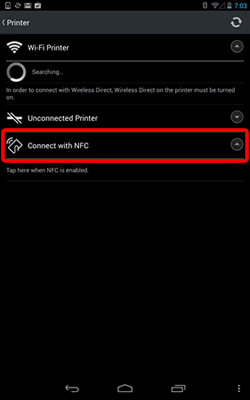
-
Did you tap your Android™ device against the P-touch horizontally and face up?
You should hold your device face up while tapping it against the P-touch, or it may not communicate correctly. Hold your Android™ device as shown below.
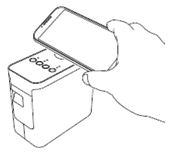
-
Is your Android™ device touching the NFC logo on the P-touch?
The NFC connection cannot be made if your Android™ device is not tapped against the NFC logo on the P-touch. Please make sure the NFC reader of your Android™ device is tapped against the NFC logo
 on the P-touch.
on the P-touch.
-
If your Android™ device does not recognize the P-touch, try tapping different parts of the device against the P-touch.
The location of the NFC reader is different for each Android™ device, so try tapping different parts of your device against the P-touch.
