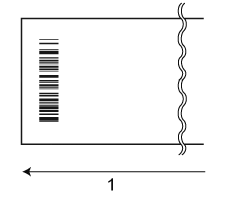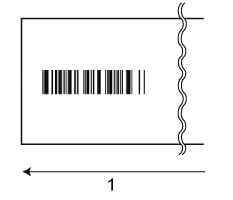TD-4420DN
 |
FAQs & Troubleshooting |
Printed barcodes cannot be read.
Try the following:
-
Print labels so that barcodes are placed in the direction as shown below:
-
Try to use another scanner.
-
Set [Print Speed] to a slower option. The print speed can be specified in the Printer Setting Tool.
Refer to the FAQ: "Using the Printer Setting Tool (for Windows)"
-
Adjust [Print Density]. The print density can be specified in the Printer Setting Tool.
Refer to the FAQ: "Using the Printer Setting Tool (for Windows)"
This printer is not designed exclusively for creating barcode labels. Always check that barcode labels can be read by the barcode reader.
If your question was not answered, have you checked other FAQs?
Have you checked manuals?
If you need further assistance, please contact Brother customer service:
Related Models
RJ-2030, RJ-2050, RJ-2140, RJ-2150, RJ-3230B, RJ-3250WB, RJ-4230B, RJ-4250WB, TD-4420DN, TD-4550DNWB
Content Feedback
To help us improve our support, please provide your feedback below.