PR1050X
FAQs & Troubleshooting |
How do I resume embroidering after turning off the machine ?
In either of the following cases, the remaining stitches of the embroidery are stored in the machine’s memory.
-
If the machine’s power switch is pressed to turn off after stopping embroidering.
Cut the thread before the machine’s main power switch is turned off, otherwise the thread may be pulled or may catch when the carriage returns to its initial position after the machine is turned on again. -
If the machine was accidentally turned off, for example, due to a power outage, while it was embroidering.
The remainder of the embroidery can be sewn when the machine is turned on again; however, some of the stitches that were already sewn may be sewn again.Be careful when going back or forward through the stitching since the embroidery frame moves at the same time.
-
Set the main power switch to “l” to turn on the machine.
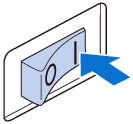
- When the machine is turned on, the opening movie is played. Touch anywhere on the screen to display the message below.
-
Touch "OK".
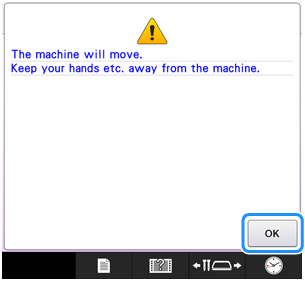
→ A message appears, asking if you wish to continue embroidering or start a new operation. -
Touch "OK".
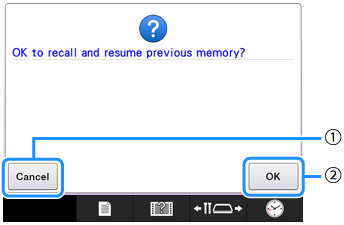
(1) Touch to cancel embroidering and display
the pattern type selection screen to select
a new pattern.
(2) Touch to continue embroidering.
→ The embroidering screen displayed
before the machine was turned off appears.
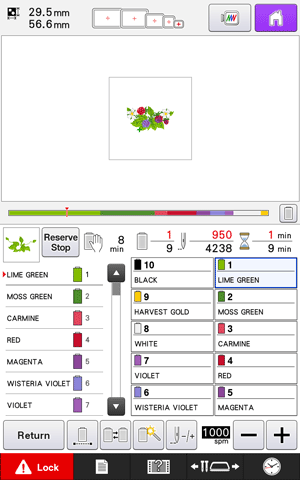
-
Touch
 .
.
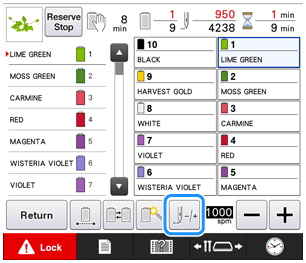
→ The stitch navigating screen appears.
-
Touch
 to check the needle drop point on the LCD screen.
to check the needle drop point on the LCD screen.
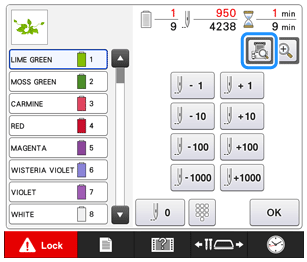
→ The camera view window appears.
• Touch to zoom up the camera view twice the size of normal view.
to zoom up the camera view twice the size of normal view.

-
Touch
 two or three times to go back two or three stitches.
two or three times to go back two or three stitches.
• Check that the needle drop point is positioned where stitches have already been sewn.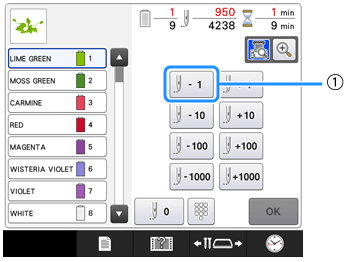
(1) Each touch of this key moves one stitch
back through the stitching. -
Touch
 .
. -
Touch "OK".
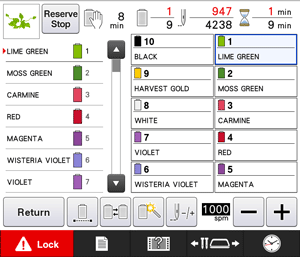
→ The embroidering screen appears again. -
Touch
 , and then press the start/stop button to continue embroidering.
, and then press the start/stop button to continue embroidering.The machine can be stopped at any time, even while it is embroidering; however, if the machine is stopped when the thread color is changed, it is not necessary to go back through the stitching when embroidering is continued. The machine can also be set to stop when the thread color is changed. For details, refer to ” Setting the machine to stop at color changes ” in the operation manual.
