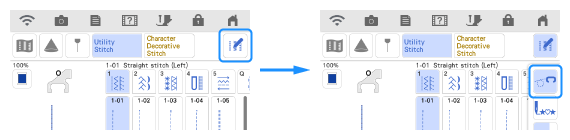Innov-is XP1
FAQs & Troubleshooting
Fabric does not feed through the machine.
Feed dogs are set in the down position because the free motion sewing mode is set..
Stitches are too close together.How do I adjust a stitch width or length?
Wrong presser foot was used.
Needle is turned, bent or the point is dull.How do I change the needle ?
Thread is entangled.
Zigzag foot J is slanted on a thick seam at the beginning of stitching.J to keep the presser foot level while sewing.Tips for sewing thick fabrics .
If your question was not answered, have you checked other FAQs?
Have you checked the manuals?
If you need further assistance, please contact Brother customer service:
Related Models Innov-is XP1, Innov-is XP2, Innov-is XP3
Content Feedback
To help us improve our support, please provide your feedback below.
Getting Ready Sewing (Utility Stitches) Sewing (Character Decorative Stitches) Embroidering Operation Sensor Function Scanning Function Accessories Maintenance One Point Advice General Information Others Network Setting My Connection Sewing (Utility Stitches) Sewing (Character Decorative Stitches) Embroidering Preparation Operation Software Error messages General Problem Network Setting Instructional videos My Stitch Monitor My Design Snap Artspira
Introduction / How to (Video FAQs) My Connection Settings Error Messages General Question Troubleshooting Upper Threading Bobbin (Winding/Installing) Presser foot Needle/Thread/Fabric Before Embroidering How to use (Video FAQs) Others Presser foot Needle/Thread/Fabric Tips for sewing Foot controller How to use (Video FAQs) Others Needle/Thread/Fabric Tips for sewing Embrodery patterns Needle/Thread Fabric/Stabilizer Embrodery frame Embroidery Edit Tips for embroidering How to use (Video FAQs) Basic Operation Memory function Machine's Settings How to use (Video FAQs) Others Camera Function Tips for scanning Accessories How to use (Video FAQs) Cleaning Oiling Maintenance message How to care and maintenance (Video FAQs) Consumables One Point Advice General Information Tips for Network Settings Others Problems during sewing Sewing result Foot controller Problems during sewing Sewing result Problems during embroidering Embroidering result Pattern's selection and editing Embroidery data Bobbin (Winding/Installing) Memory function Machine's Settings Layout & Editing Embroidery data Error Message on Machine's Display General Problem Wireless Network Settings Getting Ready (Video) Operation (Video) Sewing (Video) Embroidering (Video) Optional feet (Video) General sewing accessories (Video) Care and Maintenance (Video) General Question Instructional videos How to Troubleshooting Error Messages General Question Instructional videos How to Troubleshooting Error Messages
 , and then turn the handwheel to raise the feed dogs.
, and then turn the handwheel to raise the feed dogs. is not displayed on the screen, press
is not displayed on the screen, press  and then press
and then press  .
.