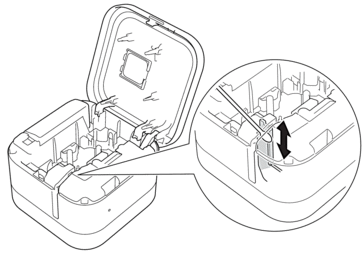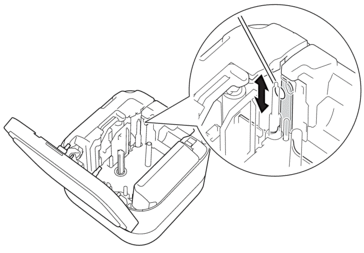PT-P910BT
FAQs & Troubleshooting
The label does not cut well.
If the label does not cut well or tape is jammed in the cutter, tape adhesive may have built up on the cutter blades after repeated use. To correct this problem, the tape cutter must be cleaned.
Wipe the cutter blades (metal part) using a dry cotton swab.
Do not touch the cutter blade with your bare hands.
Half Cutter
Full Cutter
If your question was not answered, have you checked other FAQs?
Have you checked manuals?
If you need further assistance, please contact Brother customer service:
Content Feedback
To help us improve our support, please provide your feedback below.
Installation Machine Setup Connecting to a Computer Connecting to a Mobile Device P-touch Editor (Windows) P-touch Editor (Mac) Printing Apps for Mobile Devices Software Machine Operating System Maintenance Installation Software P-touch Editor (Windows) P-touch Editor (Mac) Error Messages/LED Indications Apps for Mobile Devices Connecting to a Computer Connecting to a Mobile Device Printing Uninstallation Machine Operating System Installation Apps for Mobile Devices Maintenance Specifications
Cleaning Machine Maintenance General Setup Procedures USB Bluetooth (Mobile Device Connection) Mobile Applications Mobile App Compatibility Numbering Barcodes Layout Add-ins Templates Printing Using the Software Databases
Print Quality/Print Settings Reduce Tape Margins Layout Printer Driver P-touch Update Software Printer Setting Tool Mac Windows Printer Driver P-touch Library Machine Maintenance Print Quality Media Databases Add-ins Operations Operations Cannot Print Databases
Installation Failure Cannot Print Bluetooth Bluetooth Cannot Print Print Quality/Print Settings
Reduce Tape Margins Layout Cannot Cut
Paper/Tape/Label Jam
Machine Power Supply Operations
Product Application Consumables&Accessories Printer Driver P-touch Editor Software
Software
Brother iPrint&Label P-touch Design&Print P-touch Design&Print 2 LED Indications Error Messages on your Computer's Screen Brother iPrint&Label P-touch Design&Print P-touch Design&Print 2 Barcodes Using the Software Printer Setting Tool Power Supply
Operations
Software Brother iPrint&Label P-touch Design&Print Mobile App Specifications P-touch Design&Print 2 Mac
Windows