QL-1060N
FAQs & Troubleshooting |
I installed the DK roll, but the message "No paper" appears.
Please check that the end of the DK roll feeds under the label guide (protruding portion) and it can be seen from the other side.
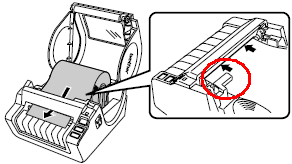
If not, turn the machine off and reinstall the DK roll as the illustration above. Turn the machine back on and then press the Feed button to set the roll.
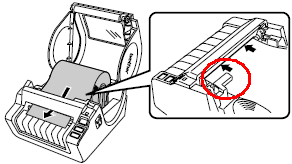
If not, turn the machine off and reinstall the DK roll as the illustration above. Turn the machine back on and then press the Feed button to set the roll.
Content Feedback
To help us improve our support, please provide your feedback below.
