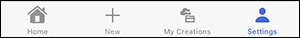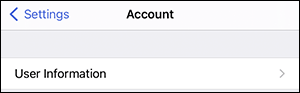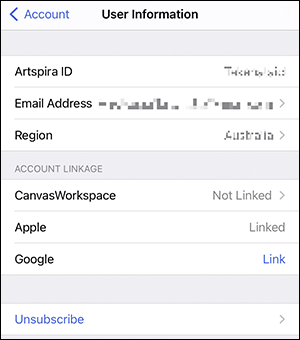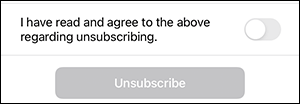Innov-is NV880E
 |
FAQs & Troubleshooting |
How to unsubscribe from Artspira
You must unsubscribe to stop using Artspira and stop using the service.
If you unsubscribe, your previous data will be deleted.
* These data cannot be recovered after unsubscribe.
-
Select [Settings].
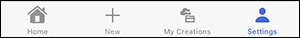
-
Select [Account].

-
Select [User Information].
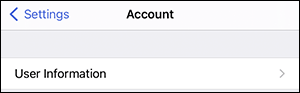
-
Select [Unsubscribe].
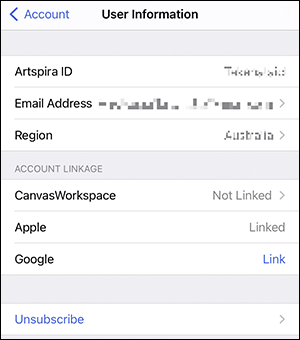
-
After confirming and agreeing to the notes, select [Unsubscribe].
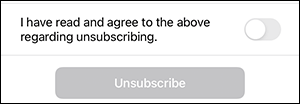
-
Exit Artspira app after the unsubscribe completion screen is displayed.
If your question was not answered, have you checked other FAQs?
Have you checked the manuals?
If you need further assistance, please contact Brother customer service:
Related Models
Innov-is F540E, Innov-is M330E, Innov-is M370, Innov-is M380D, Innov-is NQ3700D, Innov-is NV2700, Innov-is NV880E, Innov-is XE1, Innov-is XE2, Innov-is XJ1, Innov-is XJ2, Innov-is XP1, Innov-is XP2, Innov-is XP3, PR1055X, PR680W / PR680WC, SDX1000, SDX1200, SDX1250, SDX2200D, SDX2250D, SP-1
Content Feedback
To help us improve our support, please provide your feedback below.