FS60X
FAQs & Troubleshooting |
How to use the foot controller with the machine
You can also use the foot controller to start and stop sewing.
Connecting the foot controller to the machine
When inserting the foot controller plug, be sure to turn off the machine in order to prevent the machine from accidentally being started.
-
Turn off the machine.
-
Insert the foot controller plug into the foot controller jack on the machine.
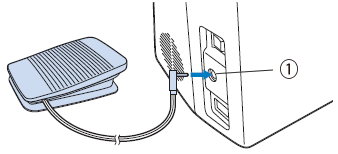
(1) Foot controller jack
Using the foot controller with the machine
- You should make sure that nothing is placed on the foot controller when the machine is not in use.
- Do not allow pieces of cloth and dust to build up on the foot controller. Doing so could cause a fire or an electric shock.
- When the foot controller is connected, you cannot use the "Start/Stop" button.
- Bobbin winding can be started and stopped with the foot controller.
-
Turn on the machine.
-
Slowly depress the foot controller to start sewing, and adjust the sewing speed by changing the pressing force.
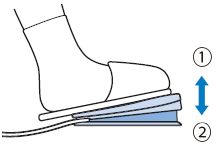
(1) Slower
(2) Faster-
The speed that is set using the sewing speed controller will be the foot controller's maximum sewing speed.
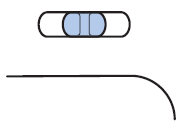
-
The speed that is set using the sewing speed controller will be the foot controller's maximum sewing speed.
- Release the foot controller to stop the machine.
Content Feedback
To help us improve our support, please provide your feedback below.
