CM700
 |
FAQs & Troubleshooting |
The mat cannot be inserted.
Possible Causes (or Results)
Case1 : When the mat was inserted, it was not placed under the feed rollers.
Case2 : The mat was not loaded using the“Feed” button  .
.
Solutions
----- Case1 -----
Insert the mat so that it is placed under the feed rollers on the left and right sides of the feed slot.
----- Case2 -----
Lightly insert the mat into the feed slot, and then press the “Feed” button  .
.
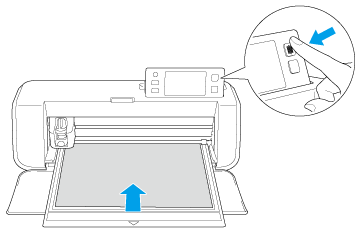
If your question was not answered, have you checked other FAQs?
Have you checked the manuals?
If you need further assistance, please contact Brother customer service:
Related Models
CM110, CM350, CM550DX/ CM550, CM700, CM900
Content Feedback
To help us improve our support, please provide your feedback below.
 .
.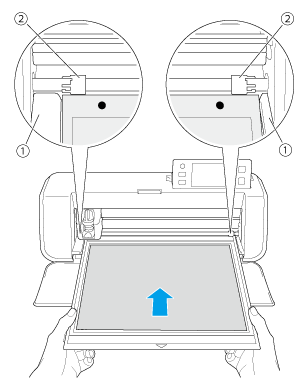
 .
.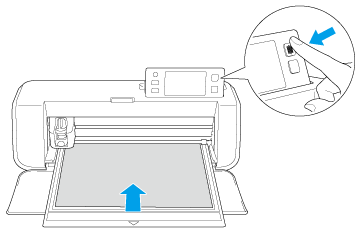
 Guides
Guides Feed rollers
Feed rollers