MFC-J265W
FAQs & Troubleshooting |
Where can I find the ink cartridges for my new Brother machine?
The ink cartridges are packaged in a clear plastic bag that is taped to the top of the paper tray inside the Brother machine. Remove the blue shipping tape from the front of the machine to release the paper tray and then remove the tray. The plastic bag containing the four ink cartridges will be taped to the top of the tray.
NOTE: Illustrations shown below are from a representative product and may differ from your Brother machine.
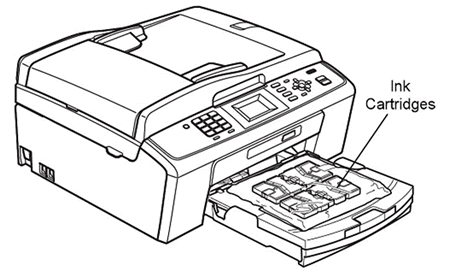
Related Models
DCP-J125, DCP-J140W, DCP-J152W, DCP-J172W, DCP-J315W, DCP-J515W, DCP-J525W, DCP-J552DW, DCP-J715W, DCP-J725DW, DCP-J752DW, DCP-J925DW, MFC-J220, MFC-J245, MFC-J265W, MFC-J410, MFC-J415W, MFC-J430W, MFC-J432W, MFC-J470DW, MFC-J475DW, MFC-J615W, MFC-J625DW, MFC-J650DW, MFC-J825DW, MFC-J870DW
Content Feedback
To help us improve our support, please provide your feedback below.
