FAX-2840
FAQs & Troubleshooting |
Load legal size paper in the paper tray.
To load legal size paper in the paper tray follow the steps listed below:
- Pull the paper tray completely out of the machine.
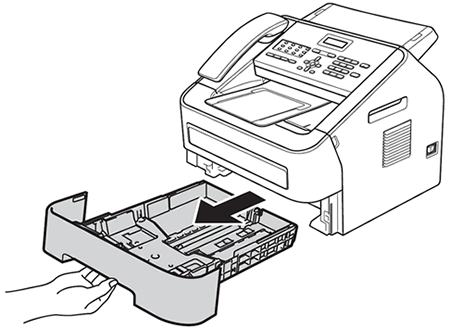
- Remove any paper inside the tray.
- Adjust the paper width guides to fit the width of the paper.
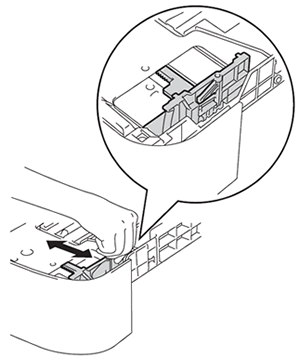
- Adjust the paper length guides and press the release button in the bottom of the paper tray and then pull out the back of the paper tray.
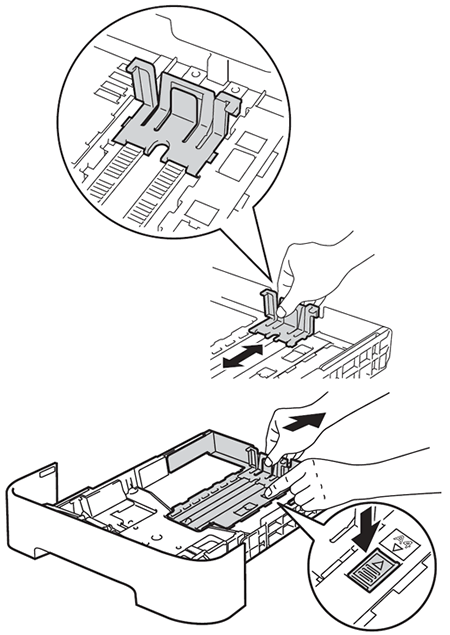
- Fan the stack of legal size paper well to avoid paper jams and misfeeds.
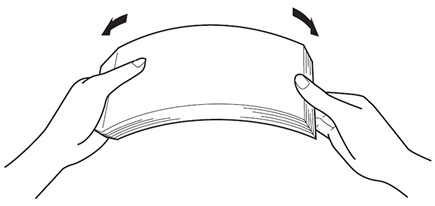
- Place the paper in the paper tray. The side to be printed on must be face down.
- Check that the paper is flat in the tray and below the maximum paper mark (
 )(1).
)(1).
Overfilling the paper tray will cause paper jams.
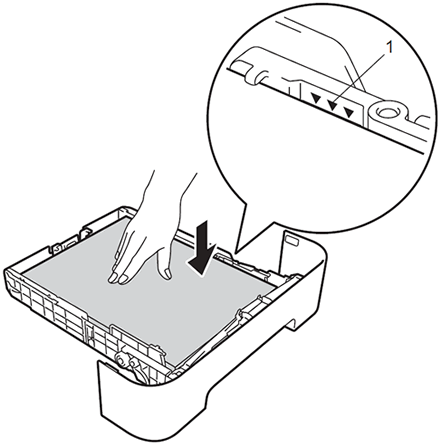
- Put the paper tray firmly back in the Brother machine.
Content Feedback
To help us improve our support, please provide your feedback below.
