MFC-L9670CDN
FAQs & Troubleshooting |
Toner scatter or toner stain
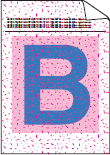
Check the following points to resolve the issue:
- Check the machine's environment. Conditions such as high humidity and high temperatures may cause this print quality problem.
-
Identify the color causing the problem and put in a new toner cartridge.
To identify the color of the toner cartridge and replace toner cartridge, follow the steps below:- Click here to print the chart. [345KB/ PDF]
- Compare your printed document with the printed chart to identify the color causing the problem.
- Replace the toner cartridge of the color. Click here to see the details of how to replace the toner cartridge.
- Install in a new drum unit. Click here to see the details of how to replace the drum unit.
Related Models
DCP-L3510CDW, DCP-L3520CDW, DCP-L3560CDW, HL-L3230CDW, HL-L3240CDW, HL-L3270CDW, HL-L3280CDW, HL-L8240CDW, HL-L8250CDN, HL-L8260CDW, HL-L8350CDW, HL-L8360CDW, HL-L9200CDW, HL-L9310CDW, HL-L9470CDN, MFC-L3745CDW, MFC-L3750CDW, MFC-L3755CDW, MFC-L3760CDW, MFC-L3770CDW, MFC-L8390CDW, MFC-L8600CDW, MFC-L8690CDW, MFC-L8850CDW, MFC-L8900CDW, MFC-L9550CDW, MFC-L9570CDW, MFC-L9630CDN, MFC-L9670CDN
Content Feedback
To help us improve our support, please provide your feedback below.
