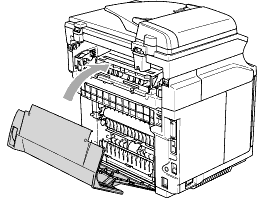MFC-9420CN
 |
FAQs & Troubleshooting |
"Paper Jam C" error appears on the LCD. What should I do?
If paper has passed behind the back cover and there is a paper jam where the paper comes out, follow the steps below:
-
Open the back cover and release the fusing unit pressure release levers.
-
Remove the jammed paper by pulling it out slowly.
-
Reset the fusing unit pressure release levers.
-
Close the back cover.
If your question was not answered, have you checked other FAQs?
Have you checked the manuals?
If you need further assistance, please contact Brother customer service:
Content Feedback
To help us improve our support, please provide your feedback below.