HL-2170W
FAQs & Troubleshooting |
The printed letters are slanted, positioned incorrectly.
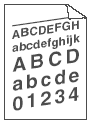
Please check the following points:
- Make sure that the paper or other print media is loaded properly in the paper tray and that the guides are not too tight or too loose against the paper stack.
- Set the paper guides correctly. Make sure that the tips of the paper guides fit firmly into the slots.
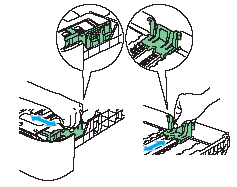
-
The paper tray may be too full. Make sure that the paper is below the maximum paper mark (1). If the paper is over the maximum paper mark, reduce the quantity of paper.
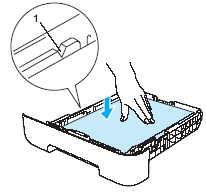
-
Check the paper type and quality.
To see what kind of paper you can use, click here.
Content Feedback
To help us improve our support, please provide your feedback below.
