HL-1211W
FAQs & Troubleshooting |
Jam Tray
The Jam Tray message appears if a paper jam occurs in the paper tray. When the Jam Tray message appears, the following LED indications is shown on the control panel. The Error LED ( ) will blink twice and turn off for 1 second.
) will blink twice and turn off for 1 second.

Please follow the steps below to clear the Jam Tray message.
-
Remove the jammed paper.
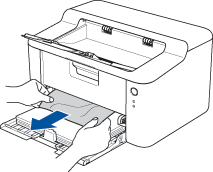
-
Press the button to clear the error.
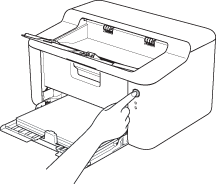
 |
You can see the steps with video clips.
|
Content Feedback
To help us improve our support, please provide your feedback below.
