DC200
FAQs & Troubleshooting |
E544 appears on the computer screen.
Error message
Failed to register calibration data.
The calibration sheet might be photographed too far from your camera.
Please photograph again and make sure to capture at least 80% of all dots on the sheet and nothing else.(E544)
-
Causes
The calibration data cannot be registered, becauase the calibration sheet was photographed too far.
-
Solutions
Do not take the photo at a far distance from the sheet.
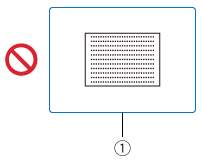
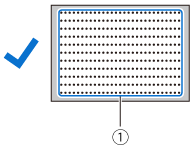
(1) Photographed area
Make sure to capture all of the dots on the calibration sheet and nothing else.
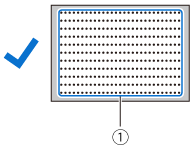
■ Image correctly photographed
Make sure to capture all of the dots in the calibration sheet and only capture the dots in the calibration sheets.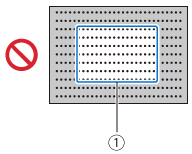
■ Camera too close to paper
If the camera is too close to the paper, calibration will not be performed correctly.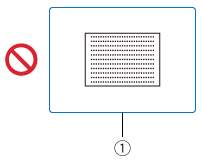
■ Camera too far from paper
If the camera is too far away from the paper, calibration will not be performed correctly.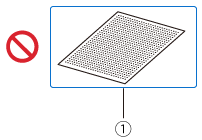
■ Paper at an angle
If the camera and paper are misaligned, calibration will not be performed correctly. -
*1 Photographed area
- Take the photo in a well-lit location.
- Before taking the photo, wipe the camera lens with a soft dry cloth, and make sure that the lens is not dirty.
- When photographing, make sure that there are no objects or shadows on the paper.
-
If the calibration sheet is dirty or folded, print a new copy of the calibration sheet and take a photo of the new sheet. You can download the calibration sheet from this site, and print it with your printer.
Click here to download the Letter size. Click here to download the A4 size.
It can also be downloaded by clicking [Print the calibration sheet.] on the DesignNCut Manager.
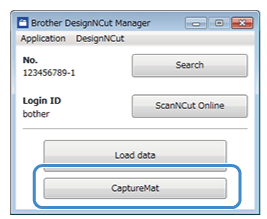

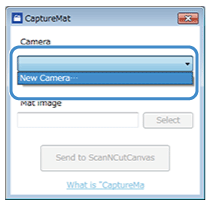
- When photographing, do not zoom or use a flash.
Content Feedback
To help us improve our support, please provide your feedback below.
