VC-500W
FAQs & Troubleshooting |
Export a label from Color Label Editor to Color Label Editor 2.
In order to export your labels from Color Label Editor up to Color Label Editor 2, the version of each application has to be as follow:
| Color Label Editor | iOS | Version 1.2.0 |
| Android™ | Version 1.1.0 | |
| Color Label Editor 2 | iOS | Version 1.1.0 or later |
| Android™ | Version 1.1.0 or later |
Since Color Label Editor has discontinued, you may not be able to export your labels to Color Label Editor 2 if you had not updated Color Label Editor to the latest version.
Since Color Label Editor is no longer supported for update, you may not be able to export your labels even if you had updated the application.
-
Update Color Label Editor 2 to the latest version.
For iOS, go to App Store.
For Android™, go to Google Play™. - Open Color Label Editor on your mobile device.
-
Tap [Library].

-
Tap [Designs].
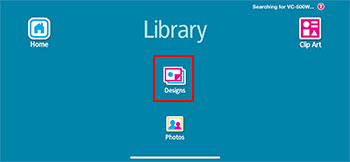
-
Tap the label design data you want to export and then tap [Export].

-
Follow the on-screen instructions to complete exporting the label.
- The label layout, including the fonts or the position of the objects, may differ between Color Label Editor and Color Label Editor 2.
- Exporting labels to Color Label Editor 2 does not remove them from Color Label Editor.
Content Feedback
To help us improve our support, please provide your feedback below.
