Innov-is F420
FAQs & Troubleshooting |
How do I sew with the twin needle?
- Only use the twin needle (2.0/11 needle, part code: X59296-121). Use of any other needle may bend the needle or damage the machine.
- Never use bent needles. Bent needles can easily break, possibly resulting in injuries.
- The needle threader cannot be used with the twin needle. If the needle threader is used with the twin needle, the machine may be damaged.
-
Be sure to use the twin needle, the horizontal spool pin and the appropriate spool caps.
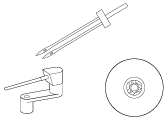
-
With the twin needle, you can sew two parallel lines of the same stitch with two different threads.
Both upper threads should have the same thickness and quality. - For details on the stitches that can be sewn with the twin needle, refer to “Stitch Setting Chart” in the operation manual.
- Traditionally a twin needle is also used for creating pin tucks. Contact your nearest authorized Brother dealer to obtain the optional pin tuck foot for your machine (SA194, F069: XF5832-001).
-
Lower the presser foot lever to lower the presser foot.
-
Press
 to lock all keys and buttons.
to lock all keys and buttons.If
 is pressed while the presser foot is raised, an error message appears. Lower the presser foot.
is pressed while the presser foot is raised, an error message appears. Lower the presser foot. -
Install the twin needle.
For details on installing a needle, refer to How do I change the needle? -
Thread the upper thread for the left needle eye.
(Refer to How do I thread the machine?)
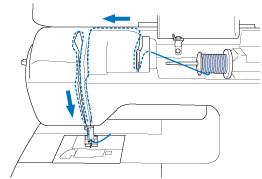
-
Manually thread the left needle with the upper thread.
Pass the thread through the eye of the needle from the front.
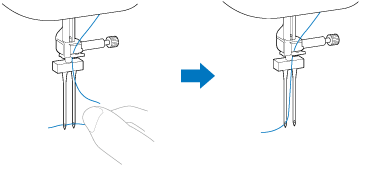
-
Insert the horizontal spool pin onto the bobbin winder shaft.
Insert the spool pin so that it is perpendicular to the bobbin winder shaft.
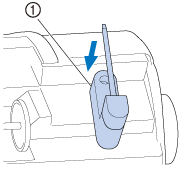
(1) Bobbin winder shaft -
Swing the spool pin toward the left so that it is horizontal.
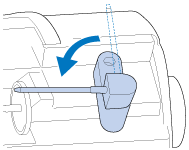
-
Place the upper thread spool for the needle on the right side onto the spool pin, and then secure it with the spool cap.
The thread should unroll from the top front of the spool.
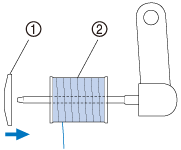
(1)Spool cap (2) Spool
-
Thread the upper thread in the same way that the upper thread for the left side was threaded.
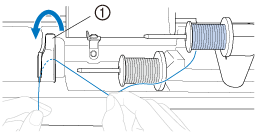
(1) Thread guide cover 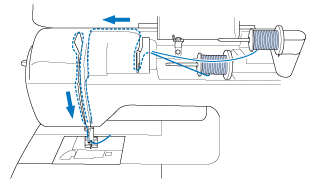
-
Without passing the thread through the needle bar thread guide, manually thread the right needle.
Insert the thread through the eye of the needle from the front.
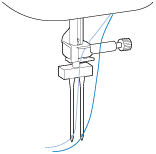
The needle threader cannot be used with the twin needle. If the needle threader is used with the twin needle, the machine may be damaged.
-
Attach zigzag foot “J”.
For details on changing the presser foot, refer to How do I remove or attach the presser foot?When using the twin needle, be sure to attach zigzag foot “J”. If bunched stitches occur, use presser foot “N” or attach stabilizer material.
-
Turn on the machine and select a stitch.
Refer to the "Stitch Setting Chart" in the operation manual for selecting an appropriate stitch that can be sewn with the twin needle.
When using the twin needle, be sure to select an appropriate stitch, otherwise the needle may break or the machine may be damaged.
-
Press
 .
.
-
Select
 (Twin needle) in the settings screen.
(Twin needle) in the settings screen.
-
Set the twin needle mode to "ON".

When the twin needle mode cannot be turned on, the stitch you selected cannot be sewn in the twin needle.

-
Press
 .
.When using the twin needle, be sure to select the twin needle setting, otherwise the needle may break or the machine may be damaged.
-
Start sewing.
Two lines of stitching are sewn parallel to each other.
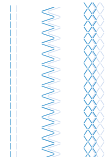
When changing the sewing direction, press
 (Needle position button) to raise the needle from the fabric, and then raise the presser foot lever and turn the fabric.
(Needle position button) to raise the needle from the fabric, and then raise the presser foot lever and turn the fabric.Do not try turning the fabric while the twin needle is down in the fabric, otherwise the needle may break or the machine may be damaged.
