Innov-is XJ1
FAQs & Troubleshooting |
How do I attach the walking foot ?
The walking foot holds the fabric between the presser foot and the feed dogs to feed the fabric. This enables you to have better fabric control when sewing difficult fabrics (such as quilted fabrics or velvet) or fabrics that slip (such as vinyl, leather, or synthetic leather).
- When sewing with the walking foot, sew at medium to low speeds.
- The walking foot can only be used with straight or zigzag stitch patterns. Do not sew reverse stitches with the walking foot.
-
Press
 (Needle position button) to raise the needle.
(Needle position button) to raise the needle.
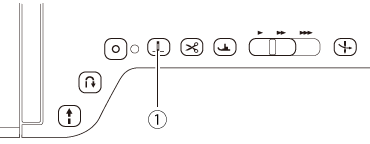
(1) Needle position button
-
Press
 to lock all keys and buttons.
to lock all keys and buttons.If the message OK to automatically lower the presser foot? appears on the LCD screen, press [OK] to continue.
-
Raise the presser foot lever.
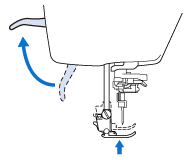
-
Press the black button on the presser foot holder and remove the presser foot.
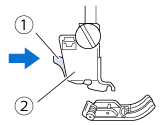
(1) Black button
(2) Presser foot holder
-
Loosen the screw of the presser foot holder to remove the presser foot holder.
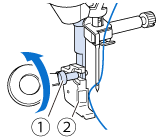
(1) Presser foot holder screw
(2) Presser foot holder
-
Remove the screw of the presser foot completely from the presser foot shaft.
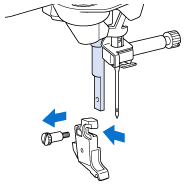
-
Set the adapter on the presser foot bar, aligning the flat side of the adapter opening with the flat side of the presser bar.
Push it up as far as possible, and then tighten the screw securely with the disc-shaped screwdriver.
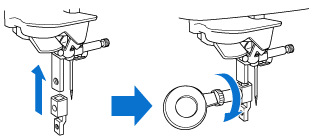
-
Turn the included small screw 2 or 3 times with your hand.
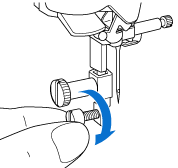
-
Set the operation lever of the walking foot so that the needle clamp screw is set in the fork. Position the shank of the walking foot on the presser foot bar.
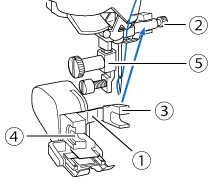
(1) Operation lever
(2) Needle clamp screw
(3) Fork
(4) Walking foot shank
(5) Presser foot bar
-
Lower the presser foot lever. Insert the screw, and tighten the screw securely with the screwdriver.
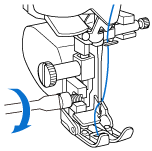
-
Use the included screwdriver to tighten the screw securely. If the screw is loose, the needle may strike the presser foot and cause injury.
- Be sure to rotate the handwheel toward you (counterclockwise) to check that the needle does not strike the presser foot. If the needle strikes the presser foot, injury may result.
-
Use the included screwdriver to tighten the screw securely. If the screw is loose, the needle may strike the presser foot and cause injury.
Content Feedback
To help us improve our support, please provide your feedback below.
