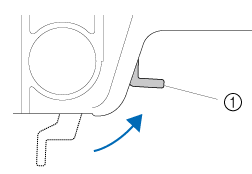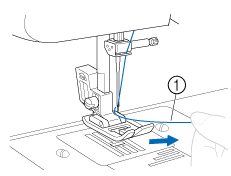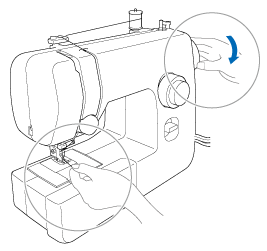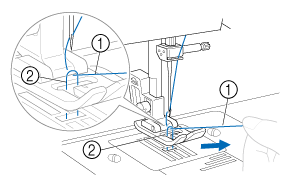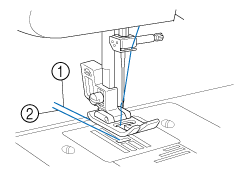JC14
 |
FAQs & Troubleshooting |
How do I draw up the lower thread?
-
Raise the presser foot using the presser foot lever.
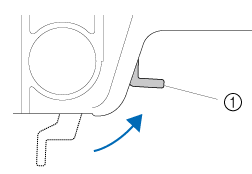 |
(1) Presser foot lever |
-
Lightly hold the end of the upper thread.
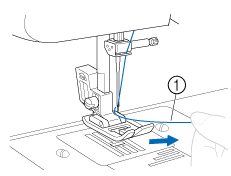 |
(1) Upper thread |
-
While lightly holding the end of the upper thread, slowly turn the handwheel toward you (counterclockwise) by hand to lower
and then raise the needle.
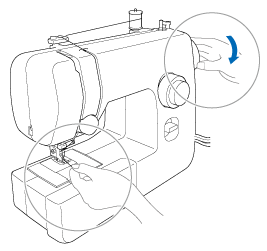
-
Pull on the upper thread to draw up the lower thread.
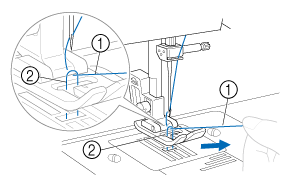
|
(1) Upper thread
(2) Lower thread |
-
Pull out about 10 cm (4 inches) of both threads and put them toward the back of the machine under the presser foot.
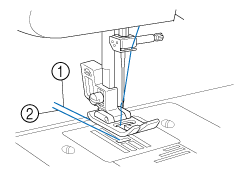 |
(1) Upper thread
(2) Lower thread |
If your question was not answered, have you checked other FAQs?
Have you checked the manuals?
If you need further assistance, please contact Brother customer service:
Related Models
J17s, JA001, JA1400, JA1710, JA20, JC14, JV1400, SL170, TR14A, X14s
Content Feedback
To help us improve our support, please provide your feedback below.