DS-700D
FAQs & Troubleshooting |
Insert documents for scanning.
Please follow the steps below to inset the document.
- Make sure the leading edge of your document is very straight (not wrinkled or has folded corners).
- Insert documents into the intake slot.
The side to be scanned should be face down.
Do not insert:
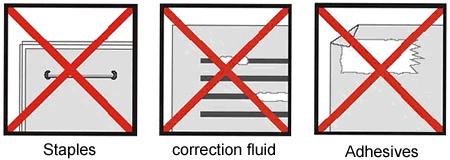
- Stapled items into your scanner.
- Documents that have correction fluid that is chipped or wet.
- Documents with any type of adhesive material, even sticky notes.
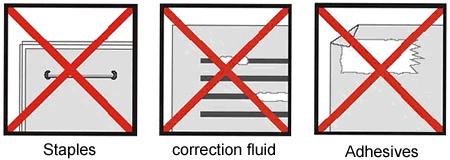
Content Feedback
To help us improve our support, please provide your feedback below.
