HL-1470N
FAQs & Troubleshooting |
How to install your Brother device into a Windows® XP environment using the 'In-box' drivers
The Windows® XP operating system includes a variety of Brother drivers as standard. These drivers - developed in conjunction with Microsoft® - allow you to connect a wide variety of Brother products to a PC running the Windows® XP operating system. The Brother device will then identify itself to the Windows® XP PC and the appropriate device drivers will be installed automatically (this type of driver is known as an 'In-box' driver).
How to setup using the 'In-Box Drivers'?
- Make sure that your Brother product is not powered on.
- Using the appropriate connection (either USB or Parallel) connect the Brother product to your Windows® XP computer.
- Power on the Brother device.
In your Taskbar a pop-up Window should appear informing you that Windows® XP has identified a new device.
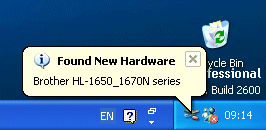
- Windows® XP will now do further analysis to see which is the appropriate driver to install as it does this, the text in the pop-up Window may change.
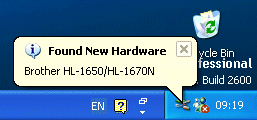
- The appropriate device driver will now be installed onto your Windows®XP PC. After it is installed you will see the following:
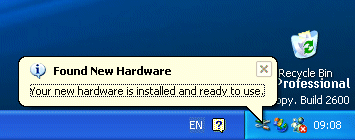
- You are now ready to use your Brother product.
What is a 'Native Device Driver'?
In addition to In-box drivers, Brother is also developing Native drivers. A native Brother printer driver is a driver developed exclusively by Brother. Generally speaking, these drivers are more powerful than the 'in-box' drivers that are supplied with the Windows® XP operating system. We recommend the use of a native driver (if available) if you wish to access all of the driver features described in your product literature.
