HL-L9470CDN
FAQs & Troubleshooting |
Horizontal coloured lines appear on the page
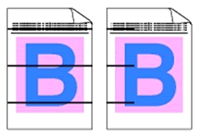
Check the following points to resolve the issue:
-
Identify the color causing the issue and replace the toner cartridge that matches the color of the line.
To identify the color of the toner cartridge and replace the toner cartridge, follow the steps below:- > Click here to print the chart. [345KB/ PDF]
- Compare your printed document with the printed chart to identify the color causing the issue.
-
Replace the toner cartridge of the color.
> Click here to see how to replace the toner cartridge.
-
Install a new drum unit.
> Click here to see how to replace the drum unit.
Related Models
DCP-L3510CDW, DCP-L3520CDW, DCP-L3551CDW, DCP-L3560CDW, HL-L3210CW, HL-L3220CDW, HL-L3220CW, HL-L3230CDN, HL-L3230CDW, HL-L3240CDW, HL-L3270CDW, HL-L3280CDW, HL-L8240CDW, HL-L8260CDN, HL-L8260CDW, HL-L8360CDW, HL-L9310CDW, HL-L9430CDN, HL-L9470CDN, MFC-L3710CW, MFC-L3720CDW, MFC-L3735CDN, MFC-L3745CDW, MFC-L3750CDW, MFC-L3755CDW, MFC-L3760CDW, MFC-L3770CDW, MFC-L3780CDW, MFC-L8340CDW, MFC-L8390CDW, MFC-L8690CDW, MFC-L8900CDW, MFC-L9570CDW, MFC-L9630CDN, MFC-L9670CDN
Content Feedback
To help us improve our support, please provide your feedback below.
