MFC-L2715DW
FAQs & Troubleshooting |
Image skewed
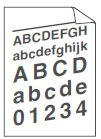
Check the following points to resolve the issue:
- Set the document correctly in the Automatic Document Feeder (ADF) or on the scanner glass if the skew only occurs when making copies.
- Make sure the paper or other print media is loaded correctly in the paper tray and the guides are not too tight or too loose against the paper stack.
- Set the paper guides correctly.
- The paper tray may be too full.
-
Check the paper type and quality.
> Click here to see what kind of paper you can use. - Check for loose objects such as torn paper inside the machine.
-
(For automatic 2-sided printing models)
If the issue only occurs during automatic 2-sided printing, check for torn paper in the 2-sided tray. Verify the 2-sided tray is inserted completely and the back cover is closed completely.
Related Models
DCP-B7500D, DCP-B7535DW, DCP-L2531DW, DCP-L2535D , DCP-L2535DW, DCP-L2550DW, DCP-L5500D, DCP-L5600DN, HL-L2395DW, MFC-B7715DW, MFC-L2710DW, MFC-L2713DW, MFC-L2715DW, MFC-L2716DW, MFC-L2730DW, MFC-L2750DW, MFC-L2751DW, MFC-L2770DW, MFC-L2771DW, MFC-L5700DN, MFC-L5755DW, MFC-L5900DW, MFC-L6700DW, MFC-L6900DW
Content Feedback
To help us improve our support, please provide your feedback below.
