HL-L2464DW
FAQs & Troubleshooting |
Black lines down the page
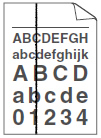
Black lines down the page.
Printed pages have toner stains down the page.
Check the following points to resolve the issue:
-
Clean the corona wire inside the drum unit by sliding the green tab.
> Click here to see how to clean the corona wire of the drum unit.
-
Make sure the green tab of the corona wire is in the Home position (1).
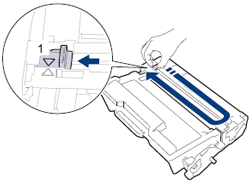
-
Wipe the scanner glass strip with a dry lint free soft cloth.
> Click here to see how to clean the scanner glass strip.
-
The toner cartridge may be damaged. Replace the toner cartridge with a new toner cartridge.
> Click here to see how to replace the toner cartridge.
-
The drum unit may be damaged. Replace the drum unit with a new drum unit.
> Click here to see how to replace the drum unit.
- The fuser unit may be contaminated. Contact Brother Customer Service from the "Contact Us" section.
Related Models
DCP-L1630W, DCP-L1632W, DCP-L2600D, DCP-L2625DW, DCP-L2640DW, DCP-L2680DW, DCP-L5510DN, DCP-L5510DW, DCP-L5660DN, HL-L2464DW, HL-L2480DW, MFC-L2800DW, MFC-L2805DW, MFC-L2806DW, MFC-L2820DW, MFC-L2861DW, MFC-L2880DW(XL), MFC-L2885DW, MFC-L2886DW, MFC-L2920DW, MFC-L5710DN, MFC-L5710DW, MFC-L5715DW, MFC-L5915DW, MFC-L6710DW, MFC-L6720DW, MFC-L6910DN, MFC-L6915DW
Content Feedback
To help us improve our support, please provide your feedback below.
