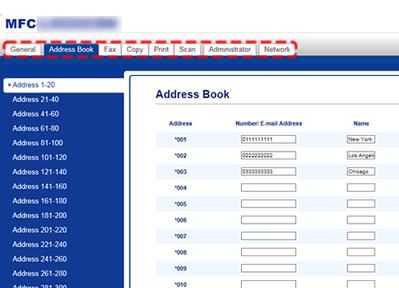HL-L8360CDW
FAQs & Troubleshooting
Change machine settings from your computer.
You can change machine settings easily from your computer and there are benefits as below.
You can save administrator's time and effort.
You can prevent users from making a mistake in settings.
NOTE: Illustrations shown below are from a representative product and may differ from your Brother machine.
You can change the settings from your computer one by one.
We recommend using Web Based Management because it allows you to change the most various settings. The below explains how to use Web Based Management .
Changing machine settings by Web Based Management
Access Web Based Management.> Click here to see how to access Web Based Management.
If you have previously set your own password, go to STEP3 .> Click here to how to change the password.
You can change each setting by clicking the tabs on the top.
After completing the setting, logout and close the web browser.
If your question was not answered, have you checked other FAQs?
Have you checked the manuals?
If you need further assistance, please contact Brother customer service:
Related Models DCP-L2550DW, HL-L2370DN, HL-L2375DW, HL-L5200DW, HL-L6200DW, HL-L6400DW, HL-L8360CDW
Content Feedback
To help us improve our support, please provide your feedback below.
Error Messages Paper Feed / Paper Jam Print Mobile Cloud Others Advanced Functions (for Administrators) Linux Product Setup Driver / Software Network Settings Consumables / Paper / Accessories Cleaning Specification OS Support Information Video FAQs
Settings/Management Function Control Security Enhancement Useful Functions Printer Error Message on Machine's Display Error Message on Status Monitor Error Message on Computer Error Message on Mobile Device Paper Jam Paper Feed Problem Paper Loading / Handling Cannot Print (via Network) Cannot Print (via USB / Parallel) Cannot Print (via Mobile Device) Print Quality Problem General Print Problem Print from Computer (Windows) Print from Computer (Macintosh) Print from Mobile Device Print Settings / Management Tips for Printing Advanced Networking Wired Network Setting Problem Wireless Network Setting Problem Wired Network Settings Wireless Network Settings Tips for Network Settings iOS Device-related Problem Brother iPrint&Scan / Mobile Connect (iOS) AirPrint (iOS) Android™ Device-related Problem Brother iPrint&Scan / Mobile Connect (Android™) Windows Phone Device-related Problem Brother iPrint&Scan (Windows Phone Device) Brother Web Connect Google Cloud Print™-related Problem Machine problem Machine Setup / Settings Paper Handling Accessory Installation Video FAQs Installing Drivers / Software Updating Drivers / Software / Firmware Uninstalling Drivers / Software Driver / Software Settings Driver / Software tips Consumables Paper Accessories Cleaning Product Specification Paper Specification Windows Support Macintosh Support Setup Video