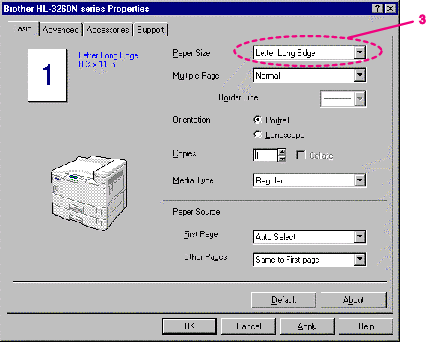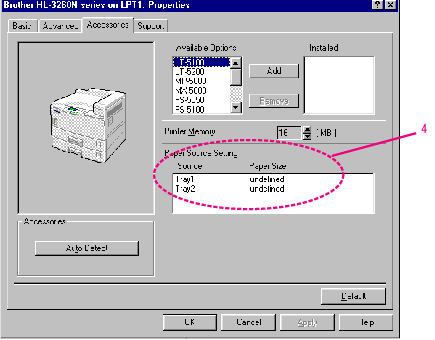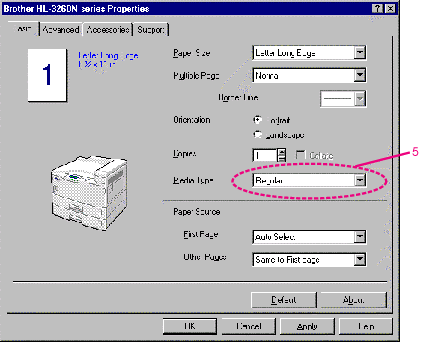HL-3260N
 |
FAQs & Troubleshooting |
I want to change the paper tray and paper size settings from the printer driver. How can I do?
Follow the procedure below to choose the Paper Tray and Paper Size setting in the printer driver.
-
Open the File menu and choose print.
-
Open Properties and choose the Paper tab.
-
Choose the paper size you want to use.
-
Choose the Paper tray which you want to print from.
-
Choose the Media Type.
-
Click OK.
If your question was not answered, have you checked other FAQs?
Have you checked the manuals?
Do you need any further assistance?
Content Feedback
To help us improve our support, please provide your feedback below.