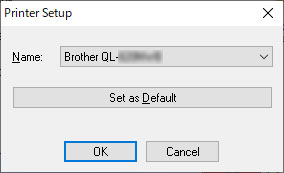QL-570
 |
FAQs & Troubleshooting |
My printer will not print from the P-touch Address Book software.
You need to install both the P-touch Address Book software and the printer driver in order to use the P-touch Address Book.
-
Open the P-touch Address Book.
-
Click [File] - [Printer Setup...] to open the "Printer Setup" dialog box.
-
Make sure that your printer is selected. If not, select it from the pull-down menu.
Click the "Set as Default" button, and then click the "OK" button.
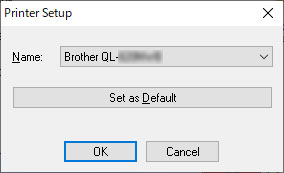
If your question was not answered, have you checked other FAQs?
Have you checked manuals?
If you need further assistance, please contact Brother customer service:
Related Models
QL-1050, QL-1050N, QL-1060N, QL-500, QL-550, QL-570, QL-580N, QL-650TD, QL-700, QL-720NW
Content Feedback
To help us improve our support, please provide your feedback below.