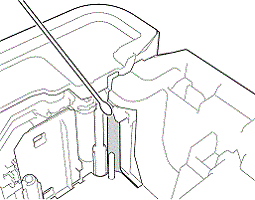PT-E850TKW
 |
FAQs & Troubleshooting |
The tape does not cut well.
Clean the tape cutter blade as follows:
-
Always remove the batteries and disconnect the AC adapter before cleaning the printer.
-
Do not touch the cutter blade directly with your bare hands.
-
Turn off the printer.
-
Remove the batteries and disconnect the AC adapter.
-
Remove the tape cassette.
-
Wipe the tape cutter blade using a dry cotton swab as shown below.
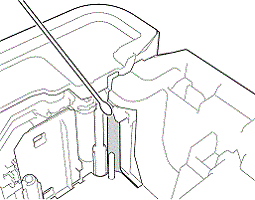
If your question was not answered, have you checked other FAQs?
Have you checked manuals?
If you need further assistance, please contact Brother customer service:
Content Feedback
To help us improve our support, please provide your feedback below.